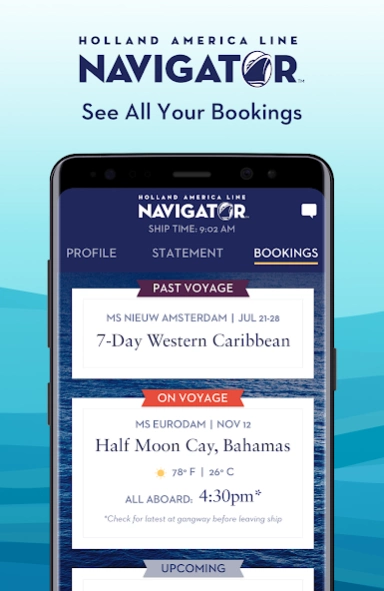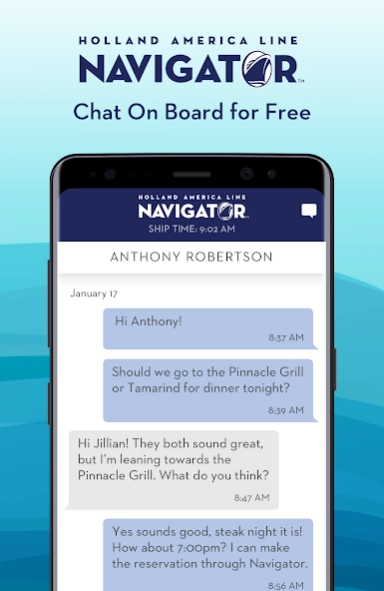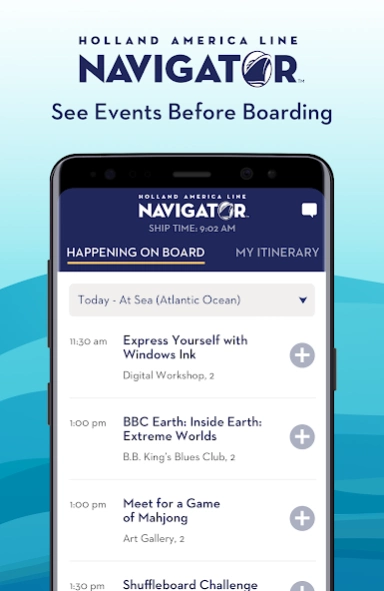Version History
Here you can find the changelog of Holland America Line Navigator since it was posted on our website on 2019-11-04.
The latest version is 4.36.0 and it was updated on soft112.com on 27 April, 2024.
See below the changes in each version:
version 4.36.0
posted on 2024-04-18
We've made some minor performance enhancements and fixed some bugs below deck to make your experience even better.
We regularly update the Navigator App so make sure you have the latest version. We are committed to providing a great cruise experience and we would love to know what you think.
version 4.34.1
posted on 2024-02-12
In this release we've made the following updates.
-Removed boarding groups from Boarding Pass
-Added the ability to request an accessible table
We regularly update the Navigator App so make sure you have the latest version. We are committed to providing a great cruise experience and we would love to know what you think.
version 4.34.0
posted on 2024-01-24
In this release we've made the following updates.
-Venue name on "Additional Tip"
-Removed additional charges/credits when tip is added
-Included excursion name on onboard statement
-Added info to disclosure of final statement
-Updated "Check-in time" to "Boarding begins at"
-Added required Check-in time to Boarding Pass
We regularly update the Navigator App so make sure you have the latest version. We are committed to providing a great cruise experience and we would love to know what you think.
version 4.33.2
posted on 2023-12-15
In this release, we've freshened things up with some design updates so you might notice an updated look and feel.
We've also made some minor performance enhancements and fixed some bugs below deck to make your experience even better.
We regularly update the Navigator App so make sure you have the latest version. We are committed to providing a great cruise experience and we would love to know what you think.
version 4.33.0
posted on 2023-12-04
We've freshened things up with some design updates. You'll notice an updated look and feel. We've also made bug fixes below deck to make your experience even better.
version 4.32.0
posted on 2023-10-20
We've made several enhancements and bug fixes below deck to make your experience even better.
version 4.29.0
posted on 2023-07-28
We've made several enhancements and bug fixes below deck to make your experience even better.
- Sometimes homepage displays blank.
version 4.28.0
posted on 2023-06-27
- NEW: Keycard Log In
Once onboard one of our ships, you can log in to your account by simply taking a picture of your key card and inputting some information.
- NEW: Connectivity alerts
No connection means the app is not getting any cellular or Wi-Fi connectivity. Disconnected means you are not connected to the ship’s network (while on a voyage.) Connected means you are ready to use your pre-purchased Wi-Fi package or purchase one at that point.
version 4.26.0
posted on 2023-04-19
We've made several enhancements and bug fixes below deck to make your experience even better.
Bug Fixes
- Horizontal Scroll improvements
version 4.24.1
posted on 2023-03-22
We've made several enhancements and bug fixes below deck to make your experience even better.
Bug Fixes
- Issues uploading Security Photo on Android
- Issues opening pdf files on Android
version 4.9.0
posted on 2022-04-06
We've made several enhancements to the new inbox feature and fixed several bugs to make your experience even better.
version 4.6.0
posted on 2022-02-09
We've made it even easier to plan ahead for your next cruise. In this version you'll see a new "cart" experience that allows you to make all of your dining, shore excursion and spa reservations at once instead of by individual item. Once onboard your next cruise you'll get to experience a new digital inbox that will deliver all of the important information you need right to your phone!
If you are experiencing a white screen with Navigator, please clear the app data and cache for Navigator.
version 4.5.0
posted on 2022-01-25
We've made several important improvements to the application to make your cruise more enjoyable than ever.
version 4.1.0
posted on 2021-10-28
We're excited to welcome you back to a vacation of a lifetime, and to make things better we've added support for additional notifications within the application, as well as valuable information and help for before your cruise and while sailing.
version 4.0.0
posted on 2021-10-13
We've added some additional functionality to help manage events and reservations while on board, enabling a smoother embarkation once on board and more time to enjoy your vacation!
version 3.8.0
posted on 2021-10-07
We're excited to launch the MS Rotterdam, the newest ship in the Holland America fleet. To prepare, we've added several functions to make your pre-boarding and travel easier, including more abilities to book your cruise activities for the trip of a lifetime.
version 3.7.0
posted on 2021-09-23
We've added the ability to book dining reservations at our restaurants before you sail, which makes planning for your vacation easier than ever!
We've also added usability improvements to help with getting connected onboard, and more changes to make your onboard experience incredible.
version 3.6.0
posted on 2021-08-26
We've added more functionality to help with your cruise preparation and onboard experience. With Navigator you can plan, manage and enjoy your cruise like never before.
version 3.5.0
posted on 2021-08-13
In this version of the application we've improved the usability making your voyage easier than ever before with Navigator.
version 3.4.2
posted on 2021-08-05
Updating issues with connectivity.
version 3.4.0
posted on 2021-07-22
We've added an updated times and hours section of the application to provide an even better guest experience while onboard.
version 3.3.0
posted on 2021-07-14
We've addressed several user experience issues and added more functionality to make your return to sailing as easy as possible.
version 3.2.0
posted on 2021-06-25
We're excited to welcome you back aboard! In this update you now have access to all of your Shore Excursion tickets digitally within the application, allowing you to scan into your tours contactless and paper-free. You can also upload your security photo directly within the application and pre-cruise purchases will also appear on your digital itinerary automatically.
version 3.1.0
posted on 2021-06-11
We've added more features and services to help you plan, reserve and schedule upcoming tours, spa appointments and much more for your upcoming cruise.
version 2.21.0
posted on 2021-05-13
We've added several updates to our home page and menus to provide additional access to services and personalization before your cruise.
version 2.20.0
posted on 2021-04-29
We've added updates to Shore Excursions, Dining Spa and other onboard services in preparation for our return to the seas.
version 2.12.0
posted on 2021-03-03
We've added additional capabilities for ordering on board, as well as managing your tickets digitally.
version 2.11.0
posted on 2021-02-22
We've made improvements to the user experience of the application, including more functions around planning and managing your voyage.
version 2.10.0
posted on 2021-02-10
We've updated capabilities around mobile ordering in this release, designed to help your onboard experience be safer and smoother.
version 2.10.0
posted on 2021-02-09
Introducing one of the easiest ways to order while onboard, directly from your mobile phone with Holland America Mobile Ordering. Now you will be able to place food and drink orders at select locations while onboard, providing a faster and safer experience for our guests.
version 2.8.0
posted on 2021-01-28
We've added more functionality for ordering on ship, and additional capabilities for checking in and managing your boarding information.
version 2.7.0
posted on 2021-01-20
This version update includes more capabilities around on-ship ordering, service preferences and overall performance updates to make for a smoother and more engaging voyage.
version 2.6.0
posted on 2021-01-13
In this release we've added more functionality to help you check-in quicker and safer, as well as additional capabilities onboard for managing your cruise.
version 2.5.0
posted on 2020-12-08
This release contains several features that will help your cruise experience onboard, including faster boarding, more digital information at your fingertips and additional reservation, excursion and dining capabilities for booked guests. We can't wait for you to experience all of the changes on your next journey!
version 2.4.0
posted on 2020-11-25
We've been working hard to create additional functionality for your next vacation, including additional features for paper-free options, smoother check-in and purchasing, and more information right at your fingertips about our ships and the adventures you will have.
version 2.3.0
posted on 2020-11-19
We've made several improvements and enhancements to improve the user experience and make discovering your next adventure easier than ever.
version 1.9.0
posted on 2020-11-13
We've made a number of improvements to the application around additional guest information, ordering, performance and boarding.
version 2.2.0
posted on 2020-11-13
Several improvements to the user experience of the application, including additional pages and options for planning your cruise.
version 1.7.7
posted on 2020-09-12
We've made some additional performance updates to make our experience faster and quicker as you prepare for your upcoming vacation.
version 1.7.7
posted on 2020-09-09
In this release we've been working hard to improve performance and prepare for the upcoming iOS update, and have added new destination pages for the incredible locations we sail to.
version 1.7.6
posted on 2020-08-26
With this update we now offer a digital boarding pass making it easier to begin your journey! Your boarding pass can be accessed within the application or added to your phone's digital wallet. In addition, we've also added additional content to the application to provide more information and guidance to help you have the best vacation possible.
version 1.7.5
posted on 2020-08-06
Now guests can now quickly view future cruise credits and deposits, and manage their account for upcoming sailings. This makes it easier than ever to plan and prep for your upcoming vacation. We've also added new ways to refresh pages inside the application, and provided more help in selecting your vacation of a lifetime!
version 1.7.4
posted on 2020-07-22
We've made a number of improvements to help you navigate your cruise, and added swipe to refresh to help manage and update your information. We've also worked to improve performance and make the overall experience faster and better.
version 1.7.3
posted on 2020-07-14
Now you can be prepared for your cruise by exploring all of the Dining Options and Deck Plans onboard before joining your cruise. Also addressed performance and bugs to improve your overall experience.
version 1.7.1
posted on 2020-07-01
This release adds the ability to sign in to Navigator using Face or Touch ID, making it even easier to stay connected to your account and plan your next cruise. We also included several improvements to make your overall experience better.
version 1.7.0
posted on 2020-06-23
We've made a number of improvements to make your cruising experience better. As always, we welcome your feedback.
version 1.6.7
posted on 2020-06-10
We've made updates to improve your pre-cruise planning, as well as made several performance changes to make for a better application experience.
version 1.6.6
posted on 2020-05-28
This release adds the ability to select and manage shore excursions in advance of traveling, making it easier than ever to plan your upcoming trip. We also included several improvements to speed and performance to improve your overall experience.
version 1.6.5
posted on 2020-05-12
This update provides more information on your loyalty status, making it easier to track your Mariner level and plan your cruises. Also includes performance improvements for a better cruising experience.
Feel free to send us any comments or questions - we would love to hear from you.
version 1.6.4
posted on 2020-05-05
This update includes additions to notifications, making it easier to stay connected and alerted to the latest updates from Holland America Line Navigator. Also includes performance improvements for a better cruising experience.
Feel free to send us any comments or questions - we would love to hear from you.
version 1.6.3
posted on 2020-04-28
This update includes performance improvements and bug fixes to make Holland America Navigator better for you.
Feel free to send us any comments or questions - we would love to hear from you.
version 1.6.0
posted on 2020-04-02
In this release of Holland America Line Navigator you can now make sure all of your contact information is up to date right from the app! We've also included a number of bug fixes and other enhancements.
version 1.5.0
posted on 2020-01-24
You can now use Holland America Line Navigator to order extra pillows, towels, and more directly to your stateroom. This new functionality will be on select ships to begin with. Fleet wide in the near future.
Making your evening dinner plans and need to know what to wear? You can now check out what the evening dress code is.
Forgot your onboard statement on the ship? No problem! You can now access your final onboard statement after your cruise is over through Navigator.
version 1.4.0
posted on 2019-12-06
View available shore excursions before you ever step foot on board! You can now use Holland America Line Navigator to learn about the in-depth and immersive shore excursions that will be available on your upcoming cruise.
Tell us how we did. You can now access your post cruise survey through Navigator.
We’ve also fixed a number of bugs to improve the overall app experience and performance.
version 1.3.0
posted on 2019-12-02
This version contains bug fixes and performance improvements.
version 1.4.0
posted on 2019-11-26
version 1.3.0
posted on 2019-10-11
View your onboard activities before you ever step foot on board! You can now use Holland America Line Navigator to view the wide range of engaging activities and entertainment we have planned for you prior to your cruise starting.
Looking to catch up on the daily happenings in the world while on vacation? We’ve partnered with KVH news to provide a digital digest from around the world within Navigator. (On select ships)